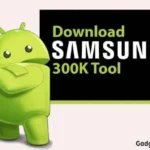Rockchip Batch Tool Download
5 Mar, 2024Size
344.97 KBVersion
v1.8Requirements
Windows 7+Downloads
500K+
Description
Hello Friends, Welcome back to another reliable post. Introducing the Rockchip Batch Tool Download from the above fresh link. It is a panoramic application for Windows computers that allows users to Flash or Install .img Firmware on RockChip-powered devices including, RK2918, RK3066, and RK3188. In this short article, we have provided the latest version of Rockchip Tool for free download.
This tool allows you to explore multiple features and options to update your device’s Stock Firmware file. It will allow you to provide complete information about your Firmware file. The most attractive component of this tool is that it allows users to flash or upgrade multiple devices at a time. Thus, this Windows App is free to download, install, and use on your Computer.
Features of Rockchip Batch Tool V1.8:
The thrilling software comes with several features and options. It provides an easy method to flash or install the Custom Firmware file on your Windows computer.
Portable Application:
It is a portable application so you don’t need to install the RockChip Tool on your Windows Computer. Simply, download and extract the tool on your computer and launch the RKBachTool.exe file.
Flash Firmware File:
This tool is specially introduced to Flash or Install Stock Firmware on Rockchip Chipset devices. Likewise, the process is easy to install the Flash Firmware on your Computer. Just, launch the tool on your computer and load the Stock Firmware in the tool. After loading the file, connect your device to your computer, and then click on the Upgrade and Restore button to start the flashing process.
Compatible with Various RockChip Devices:
This tool supports various Rockchip-based Smartphones and Tablet devices. However, to connect your Rockchip devices to your computer. Make sure to download the Exact RockChip Driver for your Computer.
Supports .img Format:
It is one of the satisfactory components of this software, allowing you to flash or install the .img-based stock firmware on your devices.
More Flashing Tools: Intex PC Suite
How to Use the RockChip Batch Tool on your Computer?
- First, download and install the RockChip Driver Assistant on the computer. If you have already installed the Driver, then skip the option.
- Then, Download and Extract the RockChip Batch Tool on your Computer.
- Now, Launch the Rockchipbatch.exe tool on your PC.
- Then, click on the Browse icon and Click on the Locate the Firmware (.img based) on the Computer.
- After successfully loading the file, a pop-up message will display on your Screen, (Loading Firmware Finished).
- Now, Turn Off your Rockchip device and press & hold the Volume Up Key on the Device.
- Then, connect your Rockchip device to your Computer through any Data USB Cable.
- Do not release your device’s Volume UP Key, until you will see a green bar on your screen.
- Once both the devices are connected, Simply, Click on the Restore Button to start the flash and install process.
- Wait for a couple of minutes to complete the Flashing process.
- Once the process is completed, a pop-up message will appear on your screen, (Upgrade and Downgrade Done Success).
- That’s it. Now, close the Rockchip Tool by clicking on the Exit Button.
Supporting Windows OS:
- Windows XP (32-bit and 64-bit)
- Windows Vista (32-bit and 64-bit)
- Windows 7 (32-bit and 64-bit)
- Windows 8 (32-bit and 64-bit)
- Windows 8.1 (32-bit and 64-bit)
- Windows 10 (32-bit and 64-bit)
System Requirements to Operate Rockchip Batch Tool:
- Back up: Make sure to take a backup of your important data stored on your Rockchip Smartphone. After flashing, your device will be completely reformated and gain its original status.
- RockChip Driver: To connect your Rockchip device to your Personal Computer, first download the Rockchip Driver from the given link.
- Free Space: A minimum of 100 MB of free space is required to run and operate the tool on your Computer.
- Data USB Cable: We recommend you use the original Data USB Cable to avoid connectivity issues.
- Credit: This authentic tool was developed and introduced by a famous Software company Fuzhou RockChip Inc. So, all credit goes to this company.
Download Rockhip Batch Tool:
So, if you want to install the Stock Firmware File on your Rockchip-powered device, then this software is for you. Simply, download and extract the setup file and run this tool. Follow the on-screen instructions and install the file to boost your device. The software is a freeware tool, so you don’t need to pay a single cent.