Miracle Box Setup
27 Apr, 2024Size
177 MBVersion
V3.43Requirements
Windows 7+Downloads
105K+
Description
In this short post, you will know how to install and Use the Miracle Box Setup on your Windows computer. First, the Miracle Box Setup V3.43 is a one-click repairing software program specifically refined to clarify Chinese devices. With this Box Setup, users can fix several issues on their Chinese Android phones including, DL image failure, Read and Flash Firmware, Unlock Network, and Remove screen locks.
The latest setup of Miracle Tool is more optimized and upgraded which offers unique features and supports various new Android phones. The best component of this application is that it comes with a new digital login edition, so you can use this application with or without the Miracle Box. Further, it is a professional and leading application especially introduced for Chinese Android devices.
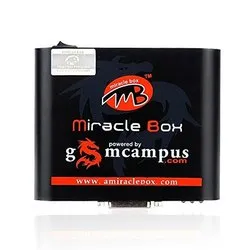
Features of Miracle Box Thunder Tool:
The Miracle Box Setup is well-known for its thrilling features and built-in function which I have described below. We suggest you read these helpful features and explore more options to unlock and flash your Android phone.
- Skillfully Flash the Firmware of your device.
- Remove/Erase screen locks.
- Bypass FRP Locks.
- Supports many Android devices including OPPO, Vivo, Huawei, Xiaomi, Meitu, Meizu, and more.
- It helps you to fix DL image failure, Read and Flash Firmware, Unlock Networks, Remove lock screens, etc.
- The Box Setup comes with an easy and attractive user interface.
- Easy to use, no need for any Pro experience to navigate its options.
- The Box Setup offers a Fuzzy Logic feature that will help you to auto-update your software on time.
- Provide advanced formatting options and features.
- Conveys the first and largest flash file directory.
- Supports Qualcomm chipset, MTK, and SPD devices.
- Many More…
What’s New in Miracle Box Setup V3.43-Latest?
The latest setup has been recently launched with more thrilling features and characteristics. The newest edition is also compatible with all Windows operating systems.
Added New Oppo Models:
- Oppo Realme 3.
- Oppo Realme C20.
- Oppo Realme C15.
- Oppo Realme C12.
- Oppo Realme C11.
- Oppo Realme 6i.
- Oppo Reno Lite.
- Oppo Reno 2F.
- Oppo Realme Narz.
- Oppo Realme 6S.
- Oppo Realme 6.
- Oppo Realme C2S.
- Oppo Realme C2.
- Oppo A31.
- Oppo A15.
- Oppo A12S.
- Oppo Realme C2.
- Oppo A31.
- Oppo A15.
- Oppo A12s.
- Oppo A12.
- Oppo A11K.
- Oppo A5s.
- Oppo A8.
- Oppo A1k.
Added New Vivo Models:
- Vivo Y3s.
- Vivo Y30.
- Vivo Y17.
- Vivo Y90.
- Vivo Y91.
- Vivo Y91C.
- Vivo V15.
- Vivo V11.
- Vivo Y93.
- More.
New Xiaomi Models:
- Xiaomi Redmi Note 8 Pro (Begonia).
- Xiaomi Redmi 6A (Cactus).
- Xiaomi Redmi 6 (Cereus).
- Xiaomi Mi Play (Lotus).
- Redmi 9.
- Redmi 1OX (4G).
- Redmi 9 Prime.
- Redmi Note 9.
- Redmi 9A.
- Redmi 9C.
- Xiaomi Mi Play.
Also Read: Samsung 300K Tool Download
How to Install and Use Miracle Box Setup?
The download process is very simple, Follow the steps and install the setup in just a minute.
- Click on the download button and wait for a while to complete the download process.
- Once downloaded, now Unzip the download file using 7-Zip or winRAR program.
- Create a separate folder in drive C and paste all the files in it.
- Now run the Miracle Box v3.43 on your PC.
- The installation setup will emerge on your screen.
- Agree to the terms and click on Next>Next>Next>Finish.
- Now open your PC screen, there you will find a new icon added on the desktop. Click on the new “Miracle_Thunder_box.icon“.
- Now allow the administrator permission and run the tool.
- Wait for some seconds to open the tool.
Note: Make sure that before installing the latest Box Setup V3.43 on your computer, first uninstall the previous versions from the control panel then install the latest Miracle Tool.
Supporting Windows OS/PC Compatability:
- Windows XP (32-bit and 64-bit)
- Windows Vista (32-bit and 64-bit)
- Windows 2007 (32-bit and 64-bit)
- Windows 8 (32-bit and 64-bit)
- Windows 10 (32-bit and 64-bit)
- Windows 11 (32-bit and 64-bit)
Conclusion:
Certainly, the Miracle Box Setup is a one-click solution for many problems. Therefore, if you are facing software or unlocking issues on your Android device then Miracle Box Thunder Tool will help you to fix such problems efficiently and safely. So, if you are willing to download the software tool, then simply hit the top download button and install it on your PC.
lastly, if you face any issues related to this software tool then do contact us through the Comment Box section. We will reach you as soon as possible and help you. Aside, you can visit the official website of Miracle Box Setup to review the premium version or to get detailed information about the app.




