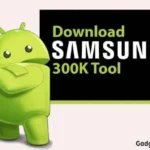Intex PC Suite
5 Mar, 2024Size
3.2 MBVersion
V2.09Requirements
Windows 7+Downloads
9.8K
Description
Hello Friends, welcome to another helpful article. In this short post, I will share the updated Intex PC Suite and USB Driver for free download. This incredible PC Suite will readily connect your device to your PC and avoid connectivity issues. Simply, it will create a strong bridge between your smartphone and PC. With the help of Intex PC Suite, you can perform different functions on your device from your computer.
It allows Intex Smartphone users to back up & store items like messages, contacts, documents, etc. Moreover, you can exchange files, use the internet, sync videos, edit, copy, cut, paste, remove, share, and reset original settings. Overall, it is an all-in-one multiple-purpose software application, allowing you to control your device from your computer.
Remarkable Features of Intex PC Suite:
This Windows PC Suite is well-known for its workable features. It provides an extensive range of shortcuts and functions to enhance your experience. Below are the best and most useful features of this tool.
Messages:
This PC Suite allows you to create or compose New messages, open unread messages, Delete messages, and other related functions from your computer.
Phonebook:
You can easily manage and customize your contacts list from your computer. Likewise, you can Create contacts, Edit contacts, Delete contacts, and modify other contact functions.
Images:
It is one of the remarkable features of this Intex PC Suite. Users of this tool can see their existing images, create wallpapers, and access different file types like jpg, wbmp, .bmp, png, gif, jpeg, tif, and tiff on their PC.
MMS:
It will allow you to operate all MMS functions on your Computer. Therefore, you will be able to create, edit, download, and upload new MMS messages in just a single click.
File Manager:
With the help of File Manager Feature, you can readily locate files, cut, copy, paste, remove, and edit your files or folders.
Minimum System Requirements:
- Intex (Stock) Firmware: If you want to download the official Firmware Stock Firmware File for your device. Then, head over to this page, Download Intex Stock Firmware.
- USB Driver: Download the latest and updated USB Driver for your Intex Phone.
- USB Cable: Make sure to use the original USB Data Cable to avoid connection issues.
- Tool Credit: All credit goes to Intex Mobility LLC to create this Intex PC Suite.
- Free Space: A minimum of 100 MB of free space is required to run this tool.
Supporting Windows OS of Intex PC Suite:
- Windows XP
- Windows Vista
- Windows 7
- Windows 8
- Windows 8.1
- Windows 10
Download Intex PC Suite Latest Version:
The Intex PC Suite v2.09 is free to download and use on your Computer. So, tap on the above-given link and enjoy its cool features to enhance your experience. Exchange and customize your device settings right from your Computer and control your device. Besides, if you have any queries about this PC Suite then feel free to share them with us. For more PC Suites, move to our Website’s Homepage.