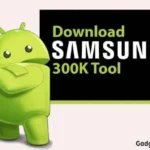Live File Backup
26 Mar, 2024Size
7.8 MBVersion
V2.48Requirements
Windows 7+Downloads
100K+
Description
Live File Backup Review:
Live File Backup is a worthwhile and completely featured automatic data backup software tool. The backup tool is well-known for its useful features, which makes it generally one of the prominent data backup software in the market. Likewise, it is compatible with all Windows OS and offers a user-friendly interface. With this Live File Backup, you can take backups locally, but also on external storage devices.
Now users can continuously back up their working files in diverse versions in the background and restore their file versions easily. The most attractive component of this backup tool is that it takes only five minutes for its quick installation on your computer or notebook. Thus, it also provides continuous data protection in the background.
What are the Key capabilities of Live File Backup?
Live File Backup is a first-choice application to back up and restore your data automatically. It provides complete assistance in making your files secure and provides additional protection for your working files. Here are some top-notch key capabilities of this remarkable software.
Fast and Quick Installation:
The Live File Backup is a lightweight software program that can quickly be installed on your computer or notebook. With just five minutes, you can easily install the software without encountering any issues.
Background Protection:
This reliable application is not only capable of taking backups or restoring your data files but also provides quality protection in the background. Thus, it will avoid system interruptions and will provide a clean interface for your work.
Multiple Choice of Storage Medium:
The data backup file can be easily stored on both local and external drives. Moreover, you can also store this backup file on USB Memory, Network devices, as well on the internet.
Individual Time Interval:
Another informative feature of this Data Backup Tool is that you can individually choose the time interval to back up your files. Hence, you can also select how many backup copies you want to store on your computer.
User-Friendly:
The Live Backup Tool is a user-friendly application and comes with easy-to-use options. You can navigate through simple steps and easily backup & restore your files.
Data Recovery Software:
With this Live Backup Tool, you can easily restore data directly via the Software or the Windows Explorer. Thus, very simple and reliable operations that do not require any technical experience to recover your data.
Multiple Languages:
The software has recently been modified and is available in multiple languages English, German, and French.
Also Read: Moborobo Desktop PC Suite Download
What are the Specifications for Using the Live File Backup?
To install and use the Backup File Tool, you must complete some system specifications which are as follows.
- RAM Memory: About 20 MB is required.
- Disk Space: About 4 MB is required.
- Supported Drives: USB Memory Stick, Internal & External Hard disks, Network drives, NAS, and Internet.
- License: Both Paid and Free versions.
PC Compatability:
- Windows XP
- Windows Vista
- Windows 7
- Windows 8
- Windows 8.1
- Windows 10
Download Live File Backup (v2.28):
The live file backup v2.28 software is one of the leading and most convenient ways to back up & restore your data files. It provides multiple languages and premium solutions to provide quality for your work in the background. So, download the software tool from the direct download link and enjoy its reliable features.