Moborobo PC Suite
3 Mar, 2024Size
24.1 MBVersion
v5.1.1329Requirements
Android & iOSDownloads
100K+
Description
Moborobo PC Suite Review:
Moborobo PC Suite has more dramatic features and new abilities. This PC Suite smoothly works with all the latest editions of Android and iPhone devices. If you want to download this edition on your Windows Computer, then the above fresh download link will help you to do so. It is a mobile tool that will help you to manage all parts of your Android device from your Computer.
With this remarkable PC Suite, you can perform multiple functions on your device. Mainly, it helps you to send messages, manage data, images, media files, and themes, as well as easily install mobile apps to your mobile phone from your computer. In addition, you can manage and modify all the content on your Android phone by taking backup copies.
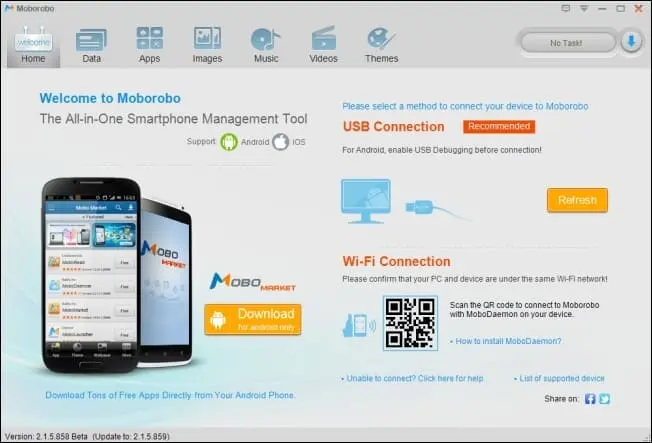
The most attractive part about this app is that you can transfer files from one place to another with just a click. With the easy interface of this app, you can download, install, and run your preferred applications from the Google Play Store. On the other hand, this application also lets you manage ringtones, music, wallpapers, and other related multimedia. Overall, the Moborobo PC Suite is the ultimate solution for managing and organizing your Android device right from your computer.
What is Moborobo PC Suite?
Moborobo PC Suite is a Desktop management tool for both iOS and Android devices. In short, it is a multi-purpose software tool that helps you to backup/restore your important data and files. Moborobo PC Suite combines a complete system backup/restore, application control, installation, removal, update, complete data management, and much more.
Features of Moborobo PC Suite:
Moborobo For Windows offers an extensive range of features and functions that will help you manage your Android and iOS devices. Below, I have mentioned some major features of this lightweight Windows software.
- It is compatible with both Android and iOS devices.
- Manage all parts of your Android device from your Computer.
- Perform multiple functions on your device.
- It helps you to send messages, manage data, images, media files, and themes, and easily install mobile apps to your mobile phone from your computer.
- Manage and modify all the content on your Android phone by taking backup copies of your content.
- Transfer files from one place to another with just a click.
- Download, install, and run your preferred applications from the Google Play Store.
- This application also lets you manage ringtones, music, wallpapers, and other related multimedia.
- The ultimate solution to manage and organize your Android device.
- Backup/restore your important data and files.
- Combines a complete system backup/restore, application control, installation, removal, update, complete data management, and more.
- User-friendly and easy to use.
- Free to download, install, and use.
- And much more.
More Android Tools: Hisense PC Suite Download
How to Download, Install, and Use the Moborobo PC Suite?
The process is straightforward and quick. Just follow the below steps carefully to install this tool on your Windows Computer.
- First, go to the above corner and download the tool on your Computer.
- Then, Extract the downloaded file by using WinRAR or the 7Zip program.
- Now, run the tool as administrator and install it on your PC.
- Follow the on-screen instructions and launch the tool.
- Then, open the tool and connect your device to your computer.
- Wait for a few seconds to detect your device.
- This tool is ready to perform multiple functions.
Supporting Windows OS:
- Windows XP (32-bit and 64-bit)
- Windows Vista (32-bit and 64-bit)
- Windows 7 (32-bit and 64-bit)
- Windows 8 (32-bit and 64-bit)
- Windows 8.1 (32-bit and 64-bit)
- Windows 10 (32-bit and 64-bit)
Conclusion:
Download Moborobo PC Suite free of cost and get benefits from its features. This software tool is highly recommended for transferring files, restoring, managing, customizing, and other related functions. So, look no further! Download this tool from the above-provided download button and manage all apps on your device from your computer.



