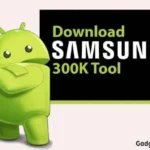Samsung EFS File
5 Mar, 2024Size
13.9 MBVersion
Latest VersionRequirements
Windows 7+Downloads
15K+
Description
Hello Friends, Welcome back to another helpful post. If you want to download the Samsung EFS File for your device, then you have landed on the right page. In this short article, we will guide you to download the EFS Files without encountering errors. However, before moving toward the downloading process, let’s explore its major partitions and try to understand why the EFS Files are crucial for your device’s functionality and security.
What is a Samsung EFS File?
EFS (Encrypted File System) is the main Partition installed on Samsung devices. Its principal function is to securely store important data including, the IMEI Number, Serial Number, and MAC addresses for Wi-Fi and Bluetooth connectivity. Moreover, this encrypted file ensures quality security and prevents unauthorized access.
In addition, the EFS Partition provides several phone features such as making calls, connecting to the internet, Wi-Fi, and Bluetooth features. On the other hand, if the EFS Partition is damaged or corrupted, it can direct major issues on your device such as loss of internet connectivity, and inability to make phone calls.
Why Samsung EFS File is important?
With this File setup, you can perform crucial functions on your Samsung device and enhance your device’s security and functionality. Here is the complete list of features that this reliable file setup offers to its users.
Fix System issues:
If your device is facing issues while connecting to the internet, making phone calls, or completely unusable. Then, you can download and flash a new EFS File to fix system issues.
Fix Rooting and Flashing ROM errors:
The EFS Partition may often corrupted or damaged while Flashing and Rooting Custom ROMs. In such cases, users can take a Backup of the EFS File to restore their phone’s functionality.
More Samsung Tools: Mobile Sea Service Tool
How to Flash the Samsung EFS File?
The software application offers a clean and quick process to flash the Samsung EFS Files on your device. Simply, follow the below complete guidelines.
- To Flash the EFS Files, you must root the device.
- Now, go to the settings menu->Security->Developer Option, and enable the USB Dubbing mode and OEM Unlock option.
- Make sure that your device has enough charge to complete the process.
- Must check the phone version and EFS files that relate to the same version.
- Then, connect your device to your computer by using the original Data USB Cable.
- Finally, Wait for some time to complete the process.
Some Common System Requirments:
- ReadMe: If you know the process of flashing or having quality experience, then try the process. Otherwise, it can potentially brick or damage your phone, if not conducted correctly.
- Samsung Stock Firmware: Download and Install the original firmware for your Samsung device.
- Samsung USB Driver: Download and Install the official Samsung USB Driver to avoid connectivity issues.
- Free Space: A minimum of 200 MB of free space is required.
- Backup: Don’t forget to take a backup of your important data stored on your device, before leading the processes.
Supporting Windows OS:
- Windows XP
- Windows Vista
- Windows 7
- Windows 8
- Windows 8.1
- Windows 10
Samsung EFS File Download:
Samsung EFS File is a crucial software tool that will fix important settings on your Samsung phone. With the latest update, you can flash and backup EFS files and enhance your device’s settings and functions. The best part about this tool is that it is 100% free to download, install, and use on your Computer.