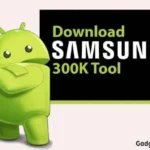Rootjunky FRP
29 Mar, 2024Size
28.5 MBVersion
Latest VersionRequirements
Android 4.0 and aboveDownloads
20K+
Description
Rootjunky FRP APK Review:
RootJunky FRP APK is a convenient Android application that offers quality services to Bypass Google Verification from any Android device. This app works with the latest edition of Android smartphones and tablet devices. The most inspiring fact about this app is that users can bypass the FRP verification without using any PC. That’s why any user can download this app on his Android phone and instantly remove the FRP verification through a simple process.
Moreover, it supports a variety of Android devices running on Lollipop 5.0, Nougat 7.0, Marshmallow 6.0, Pie 9.0, Oreo 8.0, 10 Q, and more. With the help of RootJunky FRP APK, users can easily bypass the FRP verifications and get access to their locked Google accounts. It is extremely easy to install and use on your Android device. If you have FRP verification credentials on your phone, then you can get help from this app and bypass the verification.
Features of RootJunky FRP APK:
- Highly recommended for Android 7.0 and above.
- Massive Android device compatibility.
- Bypass the Google Verification locks.
- Easy way to switch Google Accounts.
- Free to install and use.
- It is 100% safe and secure.
- No PC connectivity.
- Lightweight app.
- It offers a simple and unique user interface.
- Free from bugs & errors.
- And much more to explore.
You May Also Like: Lsnp FRP Unlocker
How to Install and Use the RootJunky FRP?
The process is fairly simple and hassle-free to install this app on any Android OS. However, if you feel any sort of issue while installing the app, then follow the below guidelines.
- First, Download RootJunky APK from any trusted source.
- Then, find the downloaded file in your phone’s browser history.
- Next, double-click on the file and go to the settings menu.
- Now allow the “Unknown Sources” option and install the app.
- Once installed, launch the app and open it.
- After that, tap on the three dots on the top right side.
- Then, select SIGN IN Browser and add any GMAIL Account.
- At last, Restart your phone.
Rootjunky APK Download File:
If you are thinking that RootJunky will help you to complete this verification process, then you can give it a try. However, this process might be risky if you don’t have some technical skills. So, use this app with patience and try to avoid any sort of interruption. You can download the newest version of this app from here.
App Name: RootJunky APK.
App Size: 28.5 MB
Operating System: Android only.
Device Compatibility: Android 11/12/13/14
License: Free
Download Link: RootJunky APK