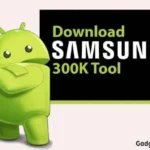MotoReaper FRP Tool
25 Apr, 2024Size
41.5 MBVersion
V5.02Requirements
Windows 7+Downloads
10K+
Description
MotoReaper FRP Tool is a one-click Windows software program introduced by the Phonlab Team. The basic function of this software tool is to Unlock Google FRP Restrictions from any Motorola Android phone. If you own a Motorola Android phone and facing FRP issues, then download the Motorola FRP Bypass Tool and follow the below step-by-step guidelines to readily and safely bypass the FRP locks without any difficulty.
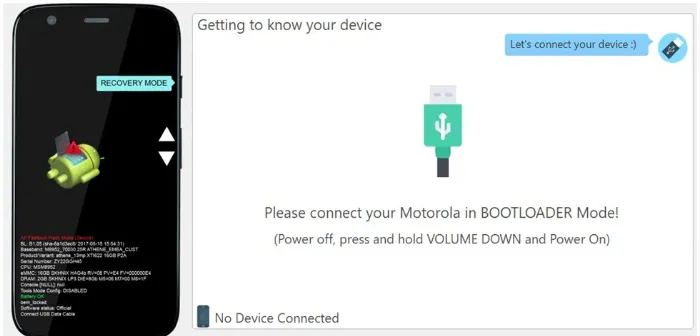
In addition, the MotoReaper FRP Tool will help you to remove the Forgotten Google Account from your Moto phone without Flashing. Thus, the process is quite easy and uncomplicated to forget the Google Account. First, download and run the FRP Tool on your computer and connect your phone in Fastboot mode to the computer. Finally, install the exact drivers for your Motorola phone and Unlock the Google Account easily.
What are the Main Features of MotoReaper FRP Tool V5.02?
The FRP Unlock comes with several features and characteristics, which I have briefly described below. The latest software program is optimized, upgraded, and more powerful as compared to the previous versions.
Unlock FRP:
The MotoReaper FRP Tool will allow users to unlock the FRP restrictions from their Motorola Android phones. The process is easy to perform when your phone is in Fastboot mode.
Easy to Use:
The Windows software comes with an easy user interface which makes it easy to download, install, and use on your computer.
Compatible with all Windows OS:
The Software tool is compatible with all Windows operating systems including, Windows XP/7/8/8.1/10 (32-bit and 64-bit). Thus, it smoothly works with various Motorola Android smartphones.
Free to download:
The Windows utility software is a freeware application and provides its all services for free. It does not require any purchasings, registrations, and memberships.
Also Read: AsanSum Box Dongle
How to Download and Use the MotoReaper FRP Remove Tool on a PC?
The software tool offers an easy process to download and use the tool on your computer. Simply, follow the below steps one by one.
- First, Download and Unzip the downloaded file of the MotoReaper Tool on your computer.
- Then, Run the MotoReaper_Tool_setup.exe.
- Wait for a couple of minutes to open the tool on your computer.
- Next, click on the Let’s Get Started Button.
- Install the Motorola USB Driver on your computer. However, if you have already installed the USB Driver, then skip the option.
- Click on the Next->Agree->Continue button.
- Now, power off your Motorola phone.
- Next, put your Motorola phone into the Bootloader mode.
- Then, press and hold the Volume Down and Power keys.
- Now, the tool will detect your phone automatically.
- Click on the Next Stage option and select Inject Exploit.
- Wait for some time, your phone will automatically be rebooted several times.
- That’s it. Your phone will be unlocked.
PC Compabalitity:
- Windows XP (32-bit and 64-bit).
- Windows Vista (32-bit and 64-bit).
- Windows 7 (32-bit and 64-bit).
- Windows 8 (32-bit and 64-bit).
- Windows 8.1 (32-bit and 64-bit).
- Windows 10 (32-bit and 64-bit).
What are the Specifications for using the MotoReaper FRP Tool?
- Free Space: A minimum of 200 MB of Hard Disk space is required.
- USB Driver: Download and Install the Motorola USB Driver on your computer.
- USB Cable: Make sure to use the original Data USB Cable.
- Backup: Take a backup of your important data stored on your device before performing any process.
Download MotoReaper FRP Tool V5.02-Latest:
We have shared the direct download link to download the MotoReaper FRP Tool on your computer. The best thing about this latest setup is that it is well-optimized, managed, and upgraded which brings more unlocking opportunities. Moreover, the newest edition also supports several new Motorola smartphones. So, download the tool and unlock the FRP Restrictions on your Motorola phone. Visit our homepage for more repairing apps & tools.