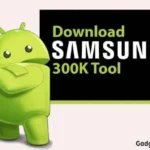Magico ID Bypass Tool
12 Apr, 2024Size
45.6 MBVersion
V3.08Requirements
Windows 7+Downloads
10K+
Description
Magico ID Bypass Tool is a powerful software program that is effortlessly used to Bypass an Oppo ID and restore lost Mode issues. Users can install the tool to solve account lock and mode issues. With its workable software Algorithms, users can easily customize the tool and involve the servicing features in their smartphones. Oppo users can adjust the speed causally. Whereas, the helpful software tool works on a wide range of Android smartphones and is compatible with all Windows operating systems.
What is the Magico Bypass Tool?
Magico ID Bypass Tool is a popular software program used to bypass your Oppo phone’s ID and fix account lock issues. It can solve all account lock issues in just one click. Users can fix lost mode and improve random speed adjustments. The useful software tool is compatible with various Android devices and supports many Windows operating systems. Users can easily use the tool for several purposes including customization, computer software, and quick solution locks.
Besides, the helpful software tool is free to download and does not require any technical issues. The attractive user interface makes it very easy to use and navigate the options wisely. The working process of this tool is quite simple, just you need to connect your Android device to your computer via any Data USB Cable and click on the Bypass button to remove your Oppo ID. Thus, it is a lightweight software tool that quickly installs on your computer.
Features of Magico ID Bypass Tool:
Here are some friendly supported features of this dramatic software tool. You can get access to all these features after installing the tool on your computer.
- Mostly used when your Oppo device is in lost mode, ID Lock, and account lock issues.
- Customize, adjust speed, and repair software issues easily.
- Compatible with various Android devices including Oppo Find X2/Oppo Find X2 Pro/Realme devices.
- Free to download. However, the premium version is supported with new features.
- Compatible with many Windows operating systems (Windows 7//8/10/11) 32-bit & 64-bit.
- One-click solution to Bypass, Fix, Unlock, and Repair your Android devices.
You May Also Like: QPST Flash Tool Full Setup Download
How to Install Magico Oppo ID Remove Tool?
Installing the software tool on your Windows computer is a straightforward process. Just you need to follow the below steps carefully.
- First, download the latest setup after clicking on the above download button.
- Once downloaded, Mycomputer>Downloads and double-click on the download file.
- Follow the on-screen instructions and Agree to the terms and conditions.
- Once installed, now launch the Magico tool on your computer desktop.
- That’s it. Open the tool and enjoy.
PC Compatibility:
- Windows XP
- Windows 7
- Windows 8
- Windows 10
- Windows 11
Supporting New Android Models:
The Magico ID Bypass Crack V3.0 supports a broad range of Android smartphones and tablet devices. Thus, it is compatible with all devices running on MediaTek, Qualcomm, and Spreadtrum Chipset.
| Oppo Find X/X2/X2 Pro | Oppo Ace 2/Ace/Ace 2 Pro |
| Oppo Reno 2/Reno/Reno Z | Oppo Reno 2z/Oppo Reno 3/Reno 3 Pro |
| Oppo Reno 4/Reno 4 Pro/ Reno 4 SE | Realme V15/ X/ X2/ X2Pro |
| Realme X50 5G/ X50 M/ X50 | Realme X7/ X7 Pro/ V3/ V5 |
| Realme Q2/ Q2i/ Q2 Pro/ 5i/ 5i Pro | Realme 6/ 6i/ 6 Pro/ 7/ 7i/ 7 Pro |
| Nazro 10/ 10A/ 20/ 20A/ 20 Pro | Nazro 30A/ 30 Pro 5G/ 10/ 10 Pro |
What are the Specifications for Using the Magico ID Bypass Tool?
Here are some common system requirements that are compulsory to install the Magico ID removal tool. You need to fulfill these requirements.
- Charge: Your device must be charged more than 80% before the process.
- USB Cable: Make sure to use the original Data USB Cable for your device.
- back up: Don’t forget to take a backup of your all important data on your phone.
- USB Driver: Download and install the best Data USB Cable into your computer for your device.
Conclusion:
No doubt, Oppo Magico ID Tool is an essential software program that helps you to fix, unlock, repair, and update your Android devices. It is safe, trusted, and popular all around the world due to its smart working procedure. You can download the tool easily and use its dramatic features without facing any issues.