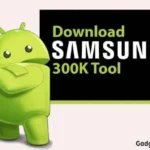CRB Android Kitchen
2 Mar, 2024Size
220 MBVersion
v3.3.3Requirements
Windows 7+Downloads
20K+
Description
CRB Android Kitchen Review:
Introducing the CRB Android Kitchen, a complete Windows application that allows users to create Custom ROMs for Android devices. This Windows application is compatible with various Android versions including, 10, 11, 12, 13, and 14, as well as the Ext4, F2FS, and EroFS file systems. This application is well-known for its incredible features such as Magisk Patch, VBMeta Patch, Debloat, and Super Dynamic Partitions, which help Android users tailor their ROMs to their exact needs.
Moreover, CRB Android Kitchen also supports various file formats such as Zip, 7z, Jar, Tar, Gzip, Md5, img, Raw, Ext4, iz4, bin, dat.br, dat, xz, and tgz. These features make this application one of the most satisfactory tools for Custom ROM creation.
Features of CRB Android Kitchen:
CRB Android Kitchen comes with many features that allow users to perform crucial functions on their Android devices. Below are the main features of this thrilling Windows application.
Supports Various File Formats:
CRB Android Kitchen Xda supports various file formats including, zip, 7 zip, 7z, Jar, Tar, Gzip, Md5, img, Raw, Ext4, iz4, bin, dat.br, dat, xz, tgz, and tgz files. These components make this application an ideal tool for modifying and extracting data from different sources.
Support Mulitple Projects:
This thrilling application allows users to manage multiple projects at a time. These features make this application simple to work on diverse ROM development.
Project and Partition Deletion:
This feature will allow users to choose which partitions or projects are useful or deleted. Hence, giving them more control over their ROM development. With this feature, they can easily remove projects or partitions that are no longer needed.
Benefits of CRB Android Kitchen:
- This Windows application is compatible with various Android versions including, 10, 11, 12, 13, and 14, as well as the Ext4, F2FS, and EroFS file systems
- Create Custom ROMs for Android devices.
- Comes with several features such as Magisk Patch, VBMeta Patch, Debloat, and Super Dynamic Partitions, which help Android users tailor their ROMs to their exact needs.
- The CRB Android supports two modes for extracting ROM including, automatic and selective.
- This application also allows users to create and customize Bash Scripts.
- With this App, you can remove or delete unwanted applications from your ROM.
- It supports a Deodexer feature, allowing you to decode or optimize the code within APK files.
- With the Boot.img feature, users can modify the boot.img files, which contain the Android bootloader and kernel. From these settings, you can customize your device’s settings and flash custom kernels.
- This tool also provides a super image-building feature, allowing you to install ROMs easily and build a complete ROM package with all crucial components.
Also Read: KernelSU APK For Android
Supporting Windows OS:
- Windows XP (32-bit and 64-bit)
- Windows Vista (32-bit and 64-bit)
- Windows 7 (32-bit and 64-bit)
- Windows 8 (32-bit and 64-bit)
- Windows 8.1 (32-bit and 64-bit)
- Windows 10 (32-bit and 64-bit)
[Cautions]*
- Backup: Take a backup of your important data stored on your Android device before attempting any of the processes.
- USB Cable: Make sure to use the original Data USB Cable to connect your Android device to your computer.
- Download the latest Setup: Always download and install the latest setup from here.
Download CRB Android Kitchen Previous Version:
- CRB Android Kitchen V3.3.2: Link