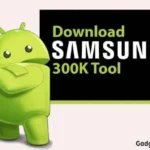Android CDC Driver Download
26 Apr, 2024Size
15.84 KBVersion
2024Requirements
Windows 7+Downloads
100K+
Description
Andriod CDC Driver Review:
Android CDC Driver is a worthwhile & rapid Software application that allows users to Flash, Upgrade, Update, and Restore their Android smartphones and tablet devices. The capable driver will auto-detect your phone by using powerful tools and resolve all problems shortly. Plus, it has a specific serial port, where users can use a set of repair tools and fix critical issues even without having any technical skills.
Moreover, the Android CDC Driver helps to handily flash any Android phone. In reality, without this Driver, you will not be able to perform a healthy and secure flashing. The process for using this dramatic app is fairly simple and hassle-free. You just need to download the latest version of this app, set up some initial settings, and manipulate its workable features to repair your phone. The best thing? it is absolutely free of cost and comes with an easy & user-friendly interface.
What are the Main Features of Android CDC Driver?
The Android Software offers several features and primary functions, which I have shared below. Make sure to read these features and apply them to get a better experience.
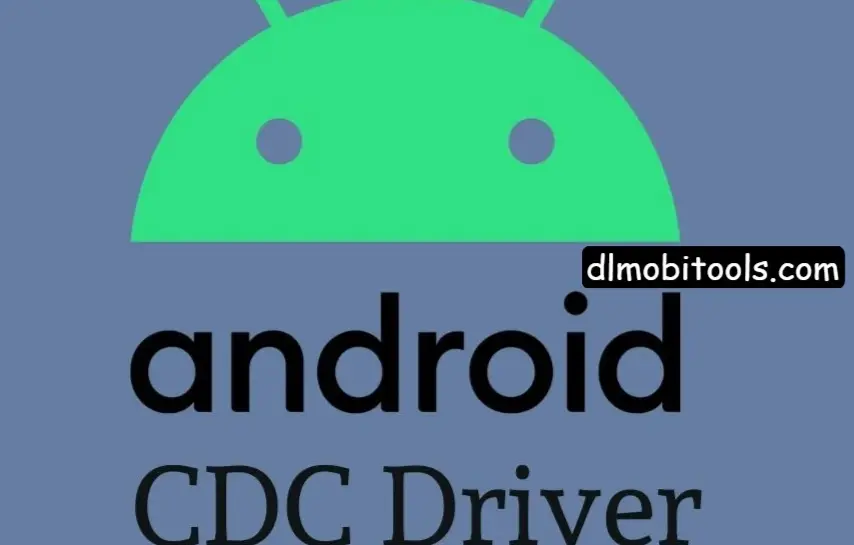
Manual Driver Setup:
The Software tool comes with an auto-installer package. It means that you just install the setup and run the app. However, if the auto-installer package is not working for you, then you have to install the driver package manually on your computer. Thus, you can install the driver through the Windows device manager.
SP Flash Tool Feature:
The drivers are compatible and smoothly work with any MTK Flash Tool. Therefore, you can install them on your computer and easily flash your Android phones without facing any issues.
Premium Box Support:
The software tool is supported by most of the advanced mobile repairing boxes & software. You can purchase the premium box setup and explore the advanced latest mobile repairing tools.
Supported Windows OS:
The Android CDC Driver Package is compatible with almost all Windows operating systems including, Windows XP, Windows Vista, Windows 7, Windows 8, Windows 8.1, Windows 10, and Windows 11 (32-bit and 64-bit).
Android CDC Driver List:
- Android Multi Tool
- MTK-FRP Tool
- MediaTek PC Suite
- SP Flash Tool
- Miracle Box Setup
- Volcano Box Setup
- MCT MTK Tool
- CM2 MTK Box Tool
- MRT Tool
- Medusa Tool
- Piranha Box
- Infinity-Box
- Falcon Box
- All FRP Bypass Tool
How to Install the Android CDC Driver?
The process for installing the Android USB Driver is quite easy and quick. Just follow the below steps and install the Driver on your Windows computer.
- First, Download the CDC Android Driver from the above download button.
- Now Right-click on My Computer and select Manage Option.
- Here select the Device Manager option, click on Action, and then Tap Add Legacy Hardware.
- After Adding, an Add Hardware Wizard will open, and click Next.
- Now click on the (Install the Hardware that I manually select from a list (Advanced).
- Now In Command Hardware types, simply select Show all devices and Tap Next.
- Click on Have Disk and locate the extracted Android_CDC_Driver.inf.
- That’s it Click on Next and click Finish to complete the installation.
Android CDC Driver: Download
Conclusion:
In this short post, I have shared the direct links to download the CDC Driver on your computer. Likewise, I have summarized the complete procedure to install and use the driver on your computer. Besides, if you are still stuck in some steps or facing any trouble related to this Topic, you can share your queries in the comment section.