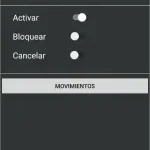vnROM FRP Bypass APK
6 Mar, 2024Size
28.47 MBVersion
Latest VersionRequirements
Android 5.0 and above Downloads
2568
Description
vnROM FRP Bypass APK is a powerful software program that allows users to bypass Google FRP Locks effortlessly. Aside, it is also called Net Bypass APK. The core feature of this tool is that it will allow you to Bypass Google accounts and enable you to access your locked Android device. Thus, it supports many helpful features and provides quality services for its users. With this tool, you will be able to unlock your Google account locks and manage Google account settings. Therefore, if you want to unlock your Google account details then download the tool.
On the other side, the friendly user interface makes it very easy to use and navigate options. However, it is compatible with many Android Smartphones and Tablet devices. , the vnROM FRP Bypass is safe, trusted, and reliable software to Bypass Google accounts safely and securely. So, click on the above top download button and install it on your device.
Features of vnROM FRP Bypass Tool:
The application tool comes with a wide range of features to provide quality services and techniques. After applying these features you can easily bypass Google Account locks in just a minute.
- Allows you to bypass Google account locks and manage settings.
- Comes with an attractive user interface, that makes it easy to use and navigate options.
- Free to download, no need to pay any sort of money.
- Compatible with many Android devices.
- Safe, trusted, and reliable software repairing tool.
- Provides multiple methods to unlock Google account locks such as a combination of keys, flash custom recovery, and installation of helpful Application programs.
- No technical skills are required to operate functions.
- Many More.
The main fact of this incredible application tool is that it does not require any computer or Laptop. Just you have to install this application on your device and unlock your Google account. Therefore, it becomes very easy to perform functions directly from your device.
How to Use vnROM FRP Bypass APK?
- First, open your Android phone and connect with Wi-Fi.
- Click on the above top download button and start the downloading process.
- Once completely downloaded, now install the Application tool.
- Download the Apex launcher APK on your device.
- After installing, now open Apex Launcher APK and Disable the Find My Device option.
- Go back to device settings and Disable Google Play Services from the option.
- Add your Google Account by following the steps Settings>Accounts>Add Account>Google.
- Now go to Apps and Services, and Enable all the Disabled Services.
- That’s it, Reboot your Android phone and fill setups.
- All Done.
Don’t Miss: AddROM FRP Bypass APK
Cautions:
Don’t forget to take a backup of your all data including Photos, Videos, Audio, Messages, Documents, Contacts, and more. During the process, your device will be formatted and you will not be able to restore your data without taking a backup.
FAQs about the Tool:
Is it Safe to Use the Application Tool?
Yes, the vnROM FRP Bypass Tool is a safe, secure, and tested software program. Therefore, it does not harm your device and share your data with anyone. Overall, it is one of the reliable solutions to unlock Google account locks.
Is it possible to Unlock Google Accounts without a PC?
Yes, you can unlock your Google accounts directly from your device. Therefore, follow the above guidelines and bypass your Google account quickly using your phone.
Can I download the vnROM Bypass APK Tool for Free?
Yes, you can download the application after clicking on the above download link. It is a freeware Android application and does not require any registration or membership packages.
Conclusion
In short, vnROM FRP Bypass APK is a powerful software program that is specially developed to bypass your device FRP and unlock Google accounts. So, you don’t need to visit mobile-repairing shops and waste lots of money. Just install this incredible application tool and unlock your device easily. It does not require any technical skills due to its friendly user interface.