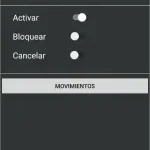Samsung FRP Bypass Tool
9 Apr, 2024Size
11.12 MBVersion
2024Requirements
Windows 7+Downloads
1965
Description
Samsung FRP Bypass Tool is a powerful and influential Windows software program that is used to handily bypass the FRP (Factory Reset Protection) lock from your Samsung devices. It comes with an attractive user interface, that makes it easy to use and navigate options. Similarly, it also performs multiple functions such as unlocking screen locks and fixing Softbrick issues effortlessly.
Further, the Samsung FRP Tool is compatible with all Windows operating systems (32-bit & 64-bit) and supports numerous Samsung smartphones and Tablet devices. The FRP Tool is also known as the Samsung Account Remover Tool. It can bypass Samsung accounts and remove screen locks in just a few steps. So, download and install this all-in-one Samsung FRP bypass APK.
Main Features Of Samsung FRP Bypass Tool:
Here are some key Features supported by this remarkable FRP Bypass tool. You can use these features to effortlessly bypass and unlock your Samsung Android device.
- Bypass Samsung FRP Locks efficiently.
- Unlock your Samsung account easily.
- Fix Softbrick issues.
- Highly advocate FRP tool for Samsung devices.
- Several FRP unlocking methods and solutions.
- Moreover, high success rate and is popular all around the world.
- Free to download, no need to pay any sort of amount.
- Supports all Windows OS (32-bit & 64-bit).
- Windows test mode is also enabled.
- Supports many Samsung smartphones and Tablet devices.
- Access Chrome browser.
- Light-weight software tool.
- More.
Also Check: Samsung Flash GUI Tool
How to Download Samsung FRP Bypass Tool?
- First, click on the above download button and start the process.
- Once completely downloaded, now extract the downloaded file by using 7-zip or winRAR program.
- Move the extracted file to any separate folder on your Windows PC.
- Follow the on–screen instructions and Agree the terms and conditions of the installation process.
- Once installed, now launch the FRP Tool on your PC.
- Download the best Samsung USB Driver and install it on your PC.
- Now open the FRP Tool and connect your Samsung device to a PC by using the original Data USB Cable.
- Follow the on–screen instructions and bypass FRP from your device.
Supported Mobile Brands:
- Lollipop 5.0
- Marshmallow 6.0
- Pie 9.0
- Nougat 7.0
- Oreo 8.0, 10
- Android 11 R
- More
Supporting Windows OS:
- Windows XP (32-bit and 64-bit)
- Windows VISTA (32-bit and 64-bit)
- Windows 7 (32-bit and 64-bit)
- Windows 8 (32-bit and 64-bit)
- Windows 8.1 (32-bit and 64-bit)
- Windows 10 (32-bit and 64-bit)
Note*
It is mandatory that before going to flash, unlock and repair your device. Don’t forget to take a backup of your important data including your photos, documents, videos, and more. Because during the process your device will lose all stored data and format to the hello screen.
Conclusion:
Samsung FRP Bypass Tool is a foremost Windows Software application that is well-known for its trusted services. The FRP Bypass Tool is a safe, secure, and reliable application to bypass the FRP locks from your Samsung Smartphones and Tablet devices. However, performing the FRP is not an easy task, you must have some experience, and one single mistake can damage or corrupt your device. Therefore, follow each step with complete peace of mind.
FAQs about Samsung FRP Bypass Tool:
Is it Safe to Use Samsung FRP Bypass APK?
Yes, the Samsung FRP Bypass tool is a safe, trusted, and reliable solution to bypass and unlock Samsung FRP Protections.
Is this Tool Free to download?
Yes, the APK is free to download and use. You can access all its supporting features without paying any sort of amount.
From where do I download the Samsung FRP bypass APK?
You can download and install the FRP Tool after clicking on the above top download button.