QFlash Tool
14 Feb, 2024Size
4.8 MBVersion
V9.1.7Requirements
Windows 7+Downloads
50K+
Description
QFlash Tool is a free but powerful Windows software program that authorizes users to flash stock firmware files on Qualcomm & Feature phones. However, this tool also ensures you safely remove screen locks, repair stuck device logo, upgrade & downgrade OS, and unlock FRP Bypass restrictions from your Android device.
In this short article, we have shared the latest edition of QFlash Tool V9.1.7 for free download. After reading this article, you will be able to install and use the tool on your Windows computer for various purposes. Thus, it is compatible with all Windows operating systems including (32-bit and 64-bit). Before going to install or use the tool, let’s dive into its complete description.
What is QFlash Tool?
In recent times, Android users have been facing annoying issues on their phones such as Stuck at the boot logo, DRL errors, screen unlocks, FRP restrictions, slow performance, and many more. To prevent such problems, users might need any Android repair software like the QFlash Tool. It is a special-purpose program that provides real-time features to handily fix such annoying problems on your Android Qualcomm phone.
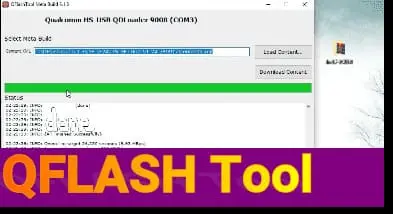
Further, the software application comes with a hassle-free and secure solution to perform such functions without showing any issues. It supports a broad range of Android Qualcomm Chipset smartphones and feature phones. All you need to run the tool, connect your phone to your computer, and open the tool to flash the latest firmware of your phone. That’s it.
Features of QFlash Tool V9.1.7:
QFlash tool is the ultimate source for Qualcomm users who want to flash or install the latest firmware on their phones. It is reliable and comes with helpful features to readily fix various problems on their Android phones.
- Flash or Install the latest firmware.
- Remove Screen locks easily.
- Fix Stuck at logo device errors.
- Upgrade & Downgrade OS.
- Unlock FRP Restrictions.
- Fix DRL errors.
- Enhance performance and boost functionality.
- Update the software version to the latest.
- Supports various Android Qualcomm and Feature phones.
- Secure and Free from bugs.
- It is easy to install and use on your Windows computer.
Also Read: Wiselink Tool Full Setup Download
How to Install and Use the QFlash Tool V9.1.7 on Windows?
The process is quite easy to install and use the tool on your Windows computer. However, if you are stuck at any step or face installation troubles, then head over to the below step-by-step guidelines.
- First, Download & Extract the QFlash Tool on your Windows computer.
- Then, open the Extracted Folder and Run the Tool.exe on your PC.
- Next, Power off your Qualcomm phone and put it into EDL Mode.
- Don’t forget to install the USB Driver (if already installed), then skip the option.
- After that, connect your Qualcomm phone to your computer via any Data USB Cable.
- Now the tool will detect your phone and show a list of built-in functions.
- Simply, choose any function that you want to perform on your phone.
- If you want to Flash your phone, then click on the Flash Tab precisely.
- Here you will find a Load Content Button, Click on it.
- Next, select the contains.xml file from the extracted firmware folder.
- After that, click on the Download Content Button.
- Now the process will start and wait for a few minutes to finish the process.
- Once the process is completed, you will see a passed message on the tool.
- Then, Disconnect your phone and power on your Qualcomm phone.
- That’s it.
PC Compatibility:
- Windows XP (32-bit and 64-bit).
- Windows Vista (32-bit and 64-bit).
- Windows 7 (32-bit and 64-bit).
- Windows 8 (32-bit and 64-bit).
- Windows 8.1 (32-bit and 64-bit).
- Windows 10 (32-bit and 64-bit).
What are the Specifications for Using the QFlash Tool?
Before using the tool, you must keep in mind a few things to avoid interruptions or system failures.
- USB Driver: Download and Install the USB Driver for your device.
- USB Cable: Make sure to use the original Data USB Cable of your phone.
- Free Space: 200 MB of free space is required.
- Charge: Your phone must have 60% and above charge to perform this function.
Notice:
Before installing or flashing the firmware on your Android Qualcomm phone, make sure to take a backup of important data stored on your device. After flashing your device, you will not be able to restore your data without taking any backup.
Conclusion:
So, this is all about QFlash Tool latest version for free download. I am hopeful that you completely understand the procedure for using the tool on your computer. If still, you still face any sort of issues while using this tool, then feel free to share your queries about us through the below comment section. We will reach you as soon as possible Thanks.




