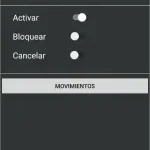Octoplus Pro Box Download
5 Apr, 2024Size
185 MBVersion
V4.2.5Requirements
Windows 7+Downloads
500K+
Description
Octoplus Pro Box Review:
Octoplus Pro Box Download the latest version 2024 from this page. It is a popular FRP Tool setup that is used to remove/bypass FRP restrictions from any Android device. Aside, it is compatible with all Android devices including Samsung, Huawei, Nokia, HTC, and many more. Moreover, It supports numerous features for its users. One of the key features of this FRP remover tool is the factory reset and write firmware characteristics, allowing you to remove FRP locks and Factory Reset your device through a simple procedure.
Additionally, users also utilize this software tool to reactivate FRP and update firmware on their Android phones. On the other hand, the Octoplus Pro Box comes with an attractive and simple user interface, that makes it very easy to use and navigate its options. However, the FRP Tool is compatible with all Windows operating systems such as Windows 7 and 10 (32-bit and 64-bit).
Key Features of Octoplus Pro Box:
Octoplus Pro FRP Tool comes with many helpful features to remove your device FRP restrictions. Below written features are the key features of this remarkable application tool.
- Provides full access to remove, reset, and reactivate FRP Locks.
- Allows you to factory reset Android devices.
- Supports all Android devices including Samsung, Huawei, Nokia, HTC, and more.
- Comes with an attractive and simple user interface, that makes it easy to use and navigate options.
- Free to download, no need to provide registrations and own membership.
- Download Manager is available to flash and repair your Android model.
- Compatible with all Windows operating systems including Windows 7 and 10 (32-Bit&64-Bit).
- More…
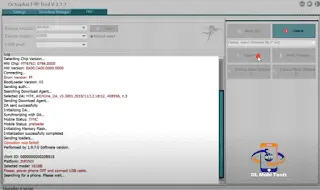
How to Install the Octoplus Pro Box?
All you need to follow the below steps to install the OctoPlus FRP Tool on your Windows computer.
- First, click on the above download button and start the download process.
- Once completely downloaded, now extract the download file using 7zip or winRAR program.
- Now Run the Octoplus file Octoplus_Samsung_Tool.exe as Administration.
- Double-click on the file and start the installation process.
- Agree to the terms and conditions of the process, and Tap Next.
- Now Tap Next and install the setup file on your PC.
- Once done, tap the Launch Octopus Samsung software.
- Now the Octoplus tool will open your PC.
- That’s it now you can easily use the application tool to repair your device.
Don’t Miss: Samsung PC Suite Download
How to Use the Octoplus Pro Box Tool?
- First, connect your Samsung device to your PC by using the original Data USB Cable.
- Now open the application tool, click on the device vendor option, and select Samsung.
- Here you will see a Read Info option, just click on the button and read your device details.
- Select your Samsung device model and click on the Next button.
- Here you will find a Remove FRP Button, so just click on it.
- Wait for some time to complete the process.
- Once completed, your phone will be auto-started from the original state of your device.
Supporting Device Models:
The Octoplus Pro Box Download supports numerous Android devices. Here are some friendly supporting Mobile brands of this incredible application tool.
- Samsung devices
- Huawei devices
- Nokia devices
- HTC devices
- OPPO devices
- More…
Conclusion:
So, here is the end of this article. I am hopeful that you have learned something new about this helpful Samsung repairing tool from our website. Therefore, if you are willing to download the tool then click on the above top download button and install this application on your PC.