JAF Box Setup
22 Mar, 2024Size
16 MBVersion
V 1.98.68Requirements
Windows OSDownloads
1015
Description
JAF Box Setup is a newly launched Flashing Software for all Windows operating systems. It is a powerful tool that allows users to Flash, Update, and Service all the latest editions of Nokia Phones. This remarkable tool is specially modified and refined to provide advanced features and functions. Therefore, the program is compatible with all Windows operating systems including Windows XP/7/8/8.1/10 (32-bit and 64-bit.
In addition, this software tool supports various Nokia Models including Nokia DCT3, DCT4, WD2, and DCTL. The JAF Box Setup is specially introduced to deal with all Nokia phone problems. It helps you to erase, update firmware, and flash your Nokia device. You can use this tool with CFW (Cooked Firmware).
JAF Box Latest Version (1.98.68)
The latest version (1.98.68) has been recently launched with more thrilling features. Users can easily enhance new features and perform additional functions using the latest setup. It includes rebuilding IMEI, adjusting LCD contrast, resetting user code, and many other functions directly from their Windows computer. Just you need to connect your device through any Data USB Cable, a Windows computer, and the latest software of JAF Box.
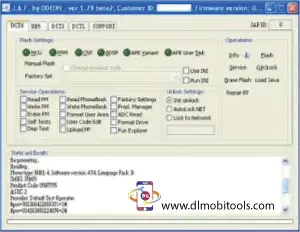
Users can effortlessly use the JAF Box Tool on their Windows computers without any technical skills just because of its easy steps. It is compatible with various Nokia devices and friendly and supports all Windows operating systems (32-bit & 64-bit). Therefore, if you want to boost your Nokia device to the next level then don’t waste your valuable time just download and install the new version of JAF Box Setup.
Features of JAF Box Setup Tool:
Here are some friendly supported features of JAF Box Setup. You can get access to these features after installing the tool on your Windows computer.
- Best Software application to Flash, Service, and Unlock your Nokia phone.
- Effortlessly repair and update your Nokia phone software.
- Capability to repair and rebuild your device’s IMEI number.
- Adjust the LCD contrast of your Nokia phone.
- Free to download, no need to pay any sort of amount.
- Comes with an attractive user interface, that makes it easy to use and navigate options.
- Handily service your Nokia phone by repairing software issues and fixing all known phone bugs.
- Supports various Nokia smartphones and Tablet devices.
- Allows users to save user settings.
- Read and Write RAM settings.
- Provide a feature to reset user code.
- Explore more features of this repairing tool.
Also Check: the MSM Download Tool
Supporting Some Nokia Models:
JAF Box setup tool supports many Nokia devices. Here are some Nokia Models that are friendly and supported by this incredible repairing tool.
Nokia DCT4/WD2:
3600, 3660, 3620, 7610, 6260b, 6600, 3650, 7610b, 6620, 6670, 7650, N-Gage, N-Gage, QDA.
Nokia DCT3:
3410, 5510, 609D, 6080, 5130, 3210, 5510, 609D, 3610, 5110i, 2250, 3390, 6130, 6110, 6138, 3315, 2110, 3310, 3110, 8250, 8290, 6210, 6190, 6250, 6150, Nokia 22, 9110, 8850, 8810, 8890, 7710, Card phone, Card phone 2.
Nokia DCT 4:
7380, 7710, 7700, 8270. 7360, 7280, 7380, 7600, 6822a, 7260, 7250, 7210, 7250i, 6650, 6590, 6620, 6585, 6800, 6820, 6810, 8801, 8910, 8390, 8800, 8320, 6560, 9300, 9300b, 9300i, 95900, 8910i, 9500b, 6310i, 6340, 6370, 6370, 6360, 6385, 6510, 6500, 6255.
Nokia DCTL:
210, 9290, 9210i, and more..
How to Download & Install JAF Box Setup V1.98.68 on Windows?
Installing JAF Box Setup on your Windows is a straightforward process. Just you need to follow the below steps carefully.
- First, click on the above top download button and start the process.
- Once downloaded, open Mycomputer>downloads and click on the file.
- Extract the downloaded file by using the 7-zip or winRAR program.
- Once Extracted, move the file to any specific folder on your PC.
- Double-click on the file and start the installation process.
- Follow the on-screen instructions and Agree the terms and conditions of the installation.
- Download and install the JAF Setup Driver on your Windows computer.
- Once installed, Launch the JAF Box Tool on your PC.
- That’s it. Connect your device with your PC by using any Data USB Cable.
- Open the Tool and follow the on-screen instructions to repair, unlock, and update your device.
ZIP File Password:
The JAF Box Setup is protected with a password. You have to enter the password during the installation to process.
| Password | 123 |
System Requirements for using the JAF Box Setup:
Here are some common requirements that are compulsory to install and use the JAF Box Tool version on your Windows computer.
- USB Data Cable: Make sure to use the original Data USB Cable of your device.
- Free Space: Maximum 100 MB Free space is required.
- JAF Driver: Download and Install the latest version of JAF Box Driver on your Windows.
- Back-up: Back up your important data on your Nokia device before attempting any of the processes.
Supporting Window OS:
- Windows 7 (32-bit & 64-bit).
- Windows 8 (32-bit & 64-bit)
- Windows 8.1 (32-bit & 64-bit)
- Windows 10 (32-bit & 64-bit)
Final Remarks:
No doubt, Flashing your Nokia device with the latest setup of the JAF Box tool is a good option. Due to its advanced features and friendly user interface, it is very easy to use. However, it has Millions of downloads and active users from all around the world.




