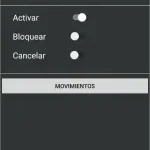Huawei Multi Flash Tool
13 Apr, 2024Size
2.58 MBVersion
V1.0Requirements
Windows 7+Downloads
6986
Description
Huawei Multi Flash Tool is a leading software that provides multiple sources to easily Flash and Repair your Huawei phone. Get this Flash tool after clicking on the above download button. The software package is free to download and easily install on your Windows computer. It is compatible with both Windows operating systems (32-bit & 64-bit)
Huawei has been a leading smartphone brand all over the world. This popular brand inhabited Millions of users due to its abstinent focus and dashing smartphone designs. Therefore, everyone loves the Huawei brand because of its extensive features and modern smartphone interfaces. It is a top-rated mobile brand from all around the world. But, sometimes we face issues with this mobile brand due to its performance and software issues. Therefore, to overcome the software issues safely, the Huawei Multi Tool is the best solution.
What is the Huawei Multi Flash Tool?
Huawei Multi Flash Tool is a powerful application that authorizes you to Flash and Repair your Huawei phone. Similarly, it will also enable users to fix software issues rapidly. This Tool supports various Windows operating systems including, Windows 7/8/10 (32-bit and 64-bit) OS. The Huawei Multi Tool supports various Modes to perform such functions including, Fast boot and ADB Mode. Likewise, it is reliable, fast, and safe to download software tools.
Related Post: Huawei FRP King Tool Download Full Setup
Once installed, the helpful flash tool will easily fix your device’s ROM issues and service your phone handily. Secondly, Huawei Multi-Tool is an all-in-one software program to fix software issues, Flash, repair, and update your device. All you have to do is just click on the above top download button and install this useful application tool on your Windows PC.
Features of Huawei Multi Flash Tool:
Here are some friendly supported features of this Huawei Repairing Tool, you can get access to these features after installing the software tool on your Desktop.
- Regularly update your device’s software version.
- Install Custom Firmware on your device.
- Fix software issues and all known bugs.
- Flash and Service your phone.
- Install Stock Firmware.
- Install a DC unlocker on your device.
- Allows your device to Reboot to Recovery mode.
- Easily install Huawei HI Suite.
- Change your Huawei phone language.
- Install Huawei data extractor.
- Unlock your device bootloader.
Additional Features:
- Free to download, no need to pay money.
- Comes with an attractive user interface.
- Easy to install and use.
- No, registrations are required.
- Supports many Huawei devices.
- Compatible with Windows OS 32-bit & 64-bit.
- Supports ADB Mode and Fast boot method.
- Explore more features on the App.
How to Install Huawei Multi Flash Tool on Windows?
- First, click on the above download button and start the download process normally.
- Once downloaded, now open the file and double-click on the Huawei_Setup.exe to install.
- Agree the terms and conditions and follow the on-screen instructions to complete the process.
- Now launch the application tool and open it.
- Download the Huawei USB Driver from the official website and install it on your PC.
- Once done, now connect your Huawei phone to your PC by using any Data USB Cable.
- Follow the pop-up screen instructions and perform tasks according.
- If you want to Root your device, then simply Tap on the “Root” option and likewise perform other tasks according to your need.
PC Compatibility:
- Windows XP (32-bit and 64-bit).
- Windows Vista (32-bit and 64-bit).
- Windows 7 (32-bit and 64-bit).
- Windows 8 (32-bit and 64-bit).
- Windows 8.1 (32-bit and 64-bit).
- Windows 10 (32-bit and 64-bit).
- Windows 11 (32-bit and 64-bit).
Conclusion:
Here is the end of this article. I am hopeful that after reading this post, you will be able to use the Huawei Multi-Tool and readily flash your Huawei with its helpful features. On the other side, if you have any queries, then feel free to share them with us.