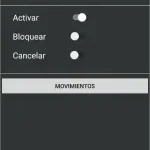Samsung PC Suite
11 Apr,2024Size
54.34MBVersion
Latest VersionRequirements
Windows and MacDownloads
10K+
Description
About Samsung PC Suite Software:
Now users can download the Samsung PC Suite software latest edition from the above download link. It is a special program that allows users to connect any type of Samsung device with a Laptop or PC. Beyond that, you can access and experience your smartphone features from your computer. It provides a high speed, accurate procedure, quality security, and creates a strong bridge while handling your data and information.
Moreover, you can perform several tasks on your computer which you are performing on your mobile phone. The tasks include texting messages, dialing calls, viewing contacts, and managing your data. Likewise, you can also perform tasks on your PC after connecting your Samsung device to your PC with the help of this software.
Related Post: Micromax PC Suite
Samsung PC Suite Software (Built-in Actions):
Samsung Galaxy PC Suite provides access to many of its built-in actions through which you can apply many actions and manage your device from your computer.
Home:
In the home tab, you can view all the general information about your Samsung smartphone. Hence, you can view its full storage, free storage, and used space. Moreover, you can compare and maintain the storage section according to videos, images, documents, and other different data types. Besides, you can see a complete report of your connected device, like your device name, model, IMEI number, and its Android version.
Backup:
You can take backups of all different data types stored in your Samsung model. Furthermore, you can take backup of your stored images, important documents of any format, videos, graphics, messages, music, recordings, etc. The latest version of the Samsung PC suite enables you to take backups in a secure and fast manner.
Connect to the Internet:
This software will allow you to access the internet facility on your Computer. You can connect your device to your computer and allow the internet connections.
File Manager:
You can also manage all your data on your device and SD card. Therefore, Samsung PC Suite provides you full authority to access the file manager on your computer. Also, you can manage different types of data stored in your internal device storage or SD Card.
Contacts:
The PC suite of Samsung smartphones also provides access to your contacts stored in your phone or SIM Cards. You can easily add new or remove contacts directly from your computer.
Messages:
Messages stored on your device are also accessible from your computer. You can send, receive, and delete messages from your PC/Mac.
Transfer Music:
In the Samsung PC suite, you have full authority to transfer music on your computer or send music/playlists from your computer to your smartphone. Also, you can view all the playlists you have on your device. Therefore, you can enjoy music on your PC or even make changes.
Store images:
You can operate all the images stored in your Samsung mobile phone from your computer. Besides, you can store more images, delete images you want, or transfer images between your mobile phone and computer.
Customization Features of Samsung PC Suite:
View Multimedia:
Also, you can view and manage all the multimedia stored in your Samsung phone from your computer. All types of multimedia stored in your device can be viewed with the help of this pc software. Like images, videos, documents, infographics, etc. You can also play and convert multimedia files.
Install Applications:
You can even install Java and Symbian SIS applications on your phone from your computer. Besides, you can manage the application section like you have the authority to install, and delete the applications you want and perform many other functions.
Create Wallpapers:
This software PC suite also provides you access to create amazing and catchy wallpapers on your computer and also you can transfer them to your phone from your computer.
Phone Software Update:
The Samsung Galaxy PC Software enables you to check the online update of your phone from your PC. Also, you can update your phone to its latest version by using the internet on your PC.
Synchronize:
Lastly, you can synchronize contacts, calendar items, notes, and emails, with Microsoft Outlook, Outlook Express, Lotus Notes, or Lotus Organizer from your PC.
So, if you want to connect your Samsung Mobile phone with your PC and get access to avail of all the above features. Then simply click on the above download button and install this all-in-one Samsung PC Suite Download from here. Below I have written a small and easy installation process for this PC Suite.
Downloading and Installation Procedure For Samsung PC Suite:
- First, click on the top download button and start the downloading process for Windows and Mac.
- Once completely downloaded, open your PC’s “Downloads” folder and double-click on the downloaded file.
- The download file will be in Zip Format, so extract the file using 7zip or winRAR extractor program.
- Once done, now double-click on the setup and open the installation wizard.
- Follow the on–screen instructions and Agree the terms and conditions of the installation process.
- After installation, Launch the Samsung PC Suite folder on your Desktop.
- Now the software application is ready to use.
- Connect your Samsung device with your PC by using the original Data USB Cable.
Supporting Windows OS:
- Windows XP (32-bit and 64-bit).
- Windows Vista (32-bit and 64-bit).
- Windows 7 (32-bit and 64-bit).
- Windows 8 (32-bit and 64-bit).
- Windows 8.1 (32-bit and 64-bit).
- Windows 10 (32-bit and 64-bit).
Is it Safe to Use Samsung PC Suite?
Yes, there is no issue with this incredible PC Suite. It is a safe, trusted, secure, and 100% workable program. Therefore, it does not contain any sort of harmful data that may affect your data and privacy. Overall, you can free download the PC Suite after clicking on the above download button.
Conclusion:
Finally, here is the end of today’s post. So what are you waiting for hit the top download button and download the Samsung PC Suite. Its amazing features provide you access to all your Samsung device features on your computer.