DearMob iPhone Manager
5 Mar, 2024Size
60.07 MBVersion
Latest VersionRequirements
Windows 7+Downloads
9858
Description
Introducing the latest setup of DearMob iPhone Manager for your Windows computers. If you are an iPhone user and want to manage data on iPhone or iPod devices, then this helpful software tool will allow you to do that. Thus, the DearMob iPhone Manager tool will allow you to transfer data between your iPhone and PC.
In this post, I have shared important information about this incredible software tool as well as how to use the DearMob iPhone software tool and its helpful features. So, stay with us till the end of this article to get full reviews about this popular software manager.
What is DearMob iPhone Manager?
DearMob iPhone Manager is an iOS software tool that allows you to manage your data on iPhone or iPod devices. Also, it will enable you to transfer data between your iPhone and PC. It will also perform other operations on your device such as back up and restore your data as well as manage your contacts, messages, and media files.
On the aspect, it also provides features to delete unwanted Applications from your iPhone devices. Furthermore, it is compatible with many Apple devices such as iPhone, iPod, iPad, and iPod touch. Besides, it is trusted and safe to install on your PC. Therefore, it comes with an attractive user interface and is easy to install and use its functions.
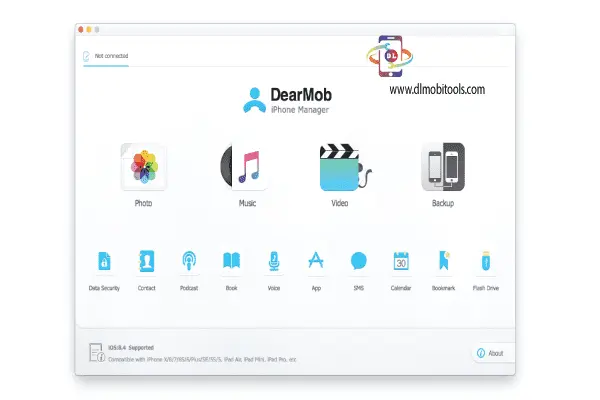
Features of DearMob iPhone Manager:
DearMob iPhone Manager is a special functional software tool that allows you to manage and control your iDevice from your Computers. It helps you to access all components of your device and allows you to download your favorite applications. It is the best alternative to the Apowersoft Phone Manager. You can download this application and perform the same functions.
- Allows you to transfer data between your iPhone and PC.
- Manage your data on your iPhone and iPod devices.
- Easily back up and restore your data.
- Delete unwanted Applications and Files from your Apple device.
- Manage media files including videos, audio, and voice tracks in different formats.
- Supports all Windows operating systems.
- Compatible with many Apple devices such as iPhone, iPod, and iPod touch.
- Free to download, no need to pay any amount.
- Comes with an attractive user interface.
- Easy to install and use on your computer.
- Many More.
Supporting iDevices:
DearMob iPhone Manager tool is compatible with below-mentioned devices below.
- iPad Mini
- iPad Pro
- iPad Air
- iPad touch
- iPad
- iPod touch
- iPhone SE/5S/5C/6S Plus
- iPhone 7/7 Plus
- iPhone 8/8 Plus/X
- iPhone XR/XS/XS Max
- iPhone 11/11 Pro/Pro Max
- iPhone 12/12 Pro/12 Pro Max/12 Mini
How to Use DearMob iPhone Manager?
If you want to use iPhone Manager on your PC, then first you have to download and install the DearMob iPhone software Manager tool from here. Once it is installed on your PC, then follow the below simple steps to use the software tool.
- First, connect your iPhone device to your computer by using any Data USB Cable.
- Now launch the DearMob iPhone Manager software.
- Choose the content from the left-hand menu which you want to perform. For example, if you want to manage “Contacts” then choose the option from the menu to manage contacts.
- Follow the cause to add, delete, or edit the selected content.
If you want to transfer the data from one location to another, then just simply drag and drop the files you want to transfer.
Conclusion:
Thanks for visiting my Website. I am hopeful that you have learned about this helpful iPhone Manager tool after reading the article. So, if you are willing to download the software tool then click on the above download button and install it on your PC. It will perform very helpful functions on your iPhone devices.
FAQs about the DearMob Phone Manager?
Yes, there is no risk to using the iPhone Tool. It is a safe and legal software app that is designed by DearMob, a reputable software company. Therefore, you can download and install the software from here to manage and transfer your data.
The iPhone Software comes with both free and paid versions. Therefore, the DearMob Manager free version will allow you to transfer data, manage your contacts, and export or view your messages. Whereas, the paid version supports some additional features such as backup, and restoring your data.




